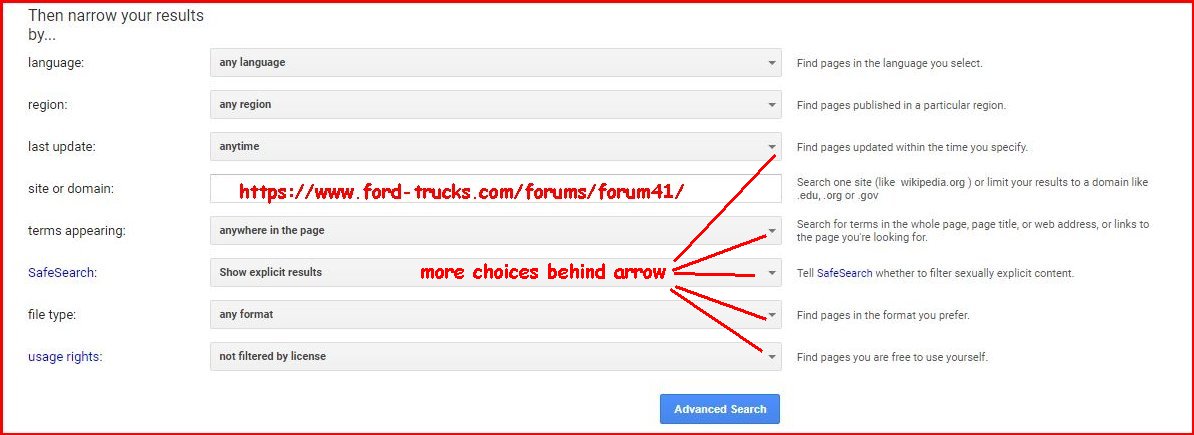|
USING FTE SEARCH FEATURE |
|
BY jn |
| Some of the new users (and maybe some old ones) are confused, intimidated, afraid of or not informed about the search feature on this forum... This might clear up some questions. |
|
At the top right side of the forum page is a button labeled
|
|
|
| You can type in your search terms there and click go and the search function will bring back every occurrence of any word in that box whether it's in a post title or in the body of a post...so the post title might not have the word but it's buried somewhere in the post or the responses... BUT it also doesn't limit the search to a single forum...it will show the search returns FROM ALL FORUMS. It's a very general search like Google, and isn't very useful unless you're searching for something very very limited. You can also limit the scope of the search by choosing 'show threads' or 'show posts' options... which helps define where you are looking. |
| The best
option for getting good results comes by clicking in 'Advanced
Search' button. When you choose this, another screen will come up
with many more options for you to narrow down your search.
|
|
|
| This will probably give you the best results in finding what you are looking for... but there is a third option and for those GOOGLE gurus it might work better for you. |
| Open up a google advanced page
google.com/advanced_search
and you will see this,,, it gives you LOTS of options for finding
certain words...eliminating words and even number ranges. I
use the second box "this exact word or phrase" most times.
|
|
|
| The lower half of the search screen gives you even MORE choices and the one you need is the 'site or domain' box...you enter the forum address where you want to look on ford-trucks.com.. it can be found in the address bar at the top of the page when you are active in the forum i.e. https://www.ford-trucks.com/forums/forum41/ Also each of the boxes has a "down" arrow that gives you even more choices to narrow your search |
|
|
| Most of the other search engines..Yahoo, Bing or duckduckgo have the same advanced option though it might be a little harder to find. I think this will give you a better chance of finding exactly what you need. Play with each of them and find which one you like best... I think you'll be less frustrated after a little keyboard time |